다음과 같이, brew uninstall을 이용하거나,
brew uninstall visual-studio-code- brew list 로 vscode의 설치명을 확인하는 것을 권함.
다음과 같이, Finder 의 Applicaitons 을 열어서 거기에 있는 VSCode를 trash bin으로 이동시킴.
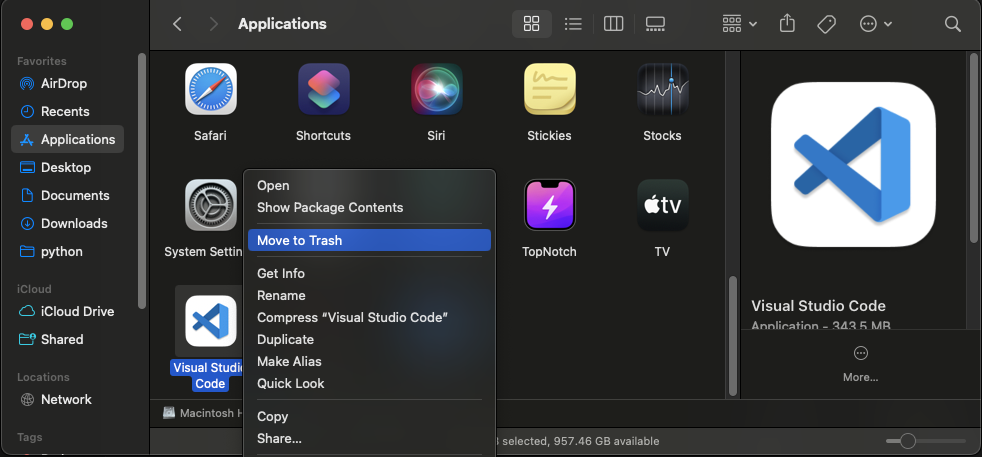
이후 VSCode 의 extensions 와 설정들을 지운다 (이 단계는 완전제거시에만 해도 된다.)
rm -fr ~/.vscode*
rm -fr ~/Library/Application\ Support/Code/
rm -fr ~/Library/Saved\ Application\ State/com.microsoft.VSCode.savedState/
rm -fr ~/Library/Preferences/com.microsoft.VSCode.helper.plist
rm -fr ~/Library/Preferences/com.microsoft.VSCode.plist
rm -fr ~/Library/Caches/com.microsoft.VSCode
rm -fr ~/Library/Caches/com.microsoft.VSCode.ShipIt/
참고로 Windows에서 완전제거는 다음 URL을 참고하라.
https://ds31x.blogspot.com/2023/07/env-vscode.html?view=classic
Env : vscode 완전제거하기
windows11 기준. 1. 앱 > 설치된 앱 에서 code 로 검색하여 Visual Studio Code를 제거. 2. 다음은 완전히 제거하기 위한 부가적인 작업임 (extension과 설정파일들). vscode를 완전 삭제하기 위해 같이 삭...
ds31x.blogspot.com
References
https://www.drbuho.com/how-to/uninstall-visual-studio-mac
3 Ways to Completely Uninstall Visual Studio/VS Code on Mac
Looking for ways to completely uninstall Visual Studio from your Mac? Look no further. We'll show you how to do that manually and automatically.
www.drbuho.com
https://gist.github.com/karansinghgit/120ac7a5bee54430fed8a94b0fd6e426
How to completely uninstall VSCode on Mac
How to completely uninstall VSCode on Mac. GitHub Gist: instantly share code, notes, and snippets.
gist.github.com
https://stackoverflow.com/questions/42603103/how-to-completely-uninstall-vs-code-on-mac
How to completely uninstall VS Code on mac?
I need to do a clean installation of VS Code on my mac. I opened the terminal and removed the .vscode/ from ~. I also deleted the Visual Studio Code.app/ from /. However, after deleting all that and
stackoverflow.com
2025.01.17 - [utils] - [summary] vscode
[summary] vscode
소개 및 설치 : vscode 소개 (visual studio 와 비교)https://ds31x.blogspot.com/2023/07/env-visual-studio-code-and-visual-studio.html?view=classic [Env] Visual Studio Code and Visual StudioVisual Studio Code (vscode)는 IDE임을 강조하는 Visual
ds31x.tistory.com
'개발환경' 카테고리의 다른 글
| [vscode] Markdown All in One : vscode를 markdown editor로. (0) | 2024.01.01 |
|---|---|
| [CE] Process versus Thread (0) | 2023.12.27 |
| [vscode] How to install vscode: macOS, Linux, Windows (1) | 2023.12.15 |
| [vscode] external terminal 사용하기 (0) | 2023.12.15 |
| [CE] shortcuts (or hot-keys, 단축키) : Basic (1) | 2023.12.15 |



