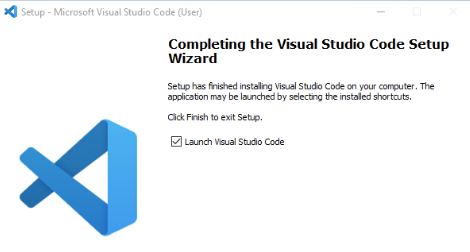
How to install vscode
macOS, Linux, 그리고 Windows에서의 vscode 설치에 대한 방법을 다룸.
MacOS
homebrew를 이용하여 설치하는 것이 가장 편한 방법임.
brew install --cask visual-studio-codeReference
https://formulae.brew.sh/cask/visual-studio-code
visual-studio-code
Homebrew’s package index
formulae.brew.sh
2023.12.15 - [Mac] - [Homebrew] 사용법 요약본
[Homebrew] 사용법 요약본
Homebrew 사용법 요약 brew --versionbrew의 버전을 출력함.brew updatebrew를 최신버전으로 업데이트.brew upgradebrew의 모든 Formula package를 upgradecask package들은 제외됨.단, --greedy 옵션을 사용할 경우,cask도 포함
ds31x.tistory.com
2023.12.15 - [Mac] - [Homebrew] Formula 와 cask 의 차이.
[Homebrew] Formula 와 cask 의 차이 + tap
docs.brew.sh/Manpage 의Terminology에 따르면 다음과 같이formula와 cask를 기재하고 있음.formula: Homebrew package definition that builds from upstream sourcescask: Homebrew package definition that installs macOS native applicationshttps://d
ds31x.tistory.com
Linux (Debian or Ubuntu)
아래의 url에서 설치용 .deb 를 다운로드하고, apt 를 이용하여 설치하는 것이 쉬움.
https://code.visualstudio.com/Download
Download Visual Studio Code - Mac, Linux, Windows
Visual Studio Code is free and available on your favorite platform - Linux, macOS, and Windows. Download Visual Studio Code to experience a redefined code editor, optimized for building and debugging modern web and cloud applications.
code.visualstudio.com
다운로드한 .deb 파일을 다음의 명령어로 apt를 이용해 설치.
sudo apt install [다운로드 .deb 파일]- 위의 코드 예에서 [다운로드 .deb 파일] 부분을 'code_1.85.1_xxxx.deb' 와 같은 다운로드한 .deb 파일명(extension포함)으로 바꾸어 수행하면 됨.
Reference
https://code.visualstudio.com/docs/setup/linux
Running Visual Studio Code on Linux
Get Visual Studio Code up and running on Linux.
code.visualstudio.com
https://dsaint31.tistory.com/454
[Linux] Debian 계열 패키지 관리 툴: apt, apt-get
apt (apt-get, apt-cache)apt는Debian 계열의 Linux에서 패키지 관리 SW로서,Package Management System (패키지관리시스템, Package Manager)의High Level Command Line Interface를 제공한다. 달리 말하면 apt-get과 apt-cache와 같은
dsaint31.tistory.com
Windows (winget을 이용한)
가장 쉬운 건 설치파일을 다운로드받아 클릭하여 설치하는 것이지만,
다음 URL에 나온대로 winget을 이용하는 방식도 많이 사용됨.
https://ds31x.blogspot.com/2023/07/env-vscode-winget.html?view=classic
Env : vscode를 winget으로 설치하기
Linux (Debian계열)의 apt나 MacOS의 brew처럼 windows에서도 CLI기반의 package manager가 사용 가능하다. 이전엔 3rd party의 sw를 사용하거나 따로 설치를 해야했는데... windows11에는 포함이 ...
ds31x.blogspot.com
Windows (일반적 설치파일 이용) **
대부분의 경우, Windows 유저라면 이 방식이 가장 익숙함.
2024.02.05 - [개발환경] - [vscode] vscode 설치하기 (on Windows)
[vscode] vscode 설치하기 (on Windows)
0. 시작하기 앞서서 0.0 vscode와 visual studio 비교. https://ds31x.blogspot.com/2023/07/env-visual-studio-code-and-visual-studio.html?view=classic [Env] Visual Studio Code and Visual Studio Visual Studio Code (vscode)는 Visual Studio와 달리, c
ds31x.tistory.com
VSCode 제거하기
https://ds31x.blogspot.com/2023/07/env-vscode.html?view=classic
Env : vscode 완전제거하기
windows11 기준. 1. 앱 > 설치된 앱 에서 code 로 검색하여 Visual Studio Code를 제거. 2. 다음은 완전히 제거하기 위한 부가적인 작업임 (extension과 설정파일들). vscode를 완전 삭제하기 위해 같이 삭...
ds31x.blogspot.com
2023.12.15 - [개발환경] - [vscode] How to completely uninstall vscode on Mac
[vscode] How to completely uninstall vscode on Mac
다음과 같이, brew uninstall을 이용하거나, brew uninstall visual-studio-code brew list 로 vscode의 설치명을 확인하는 것을 권함. 다음과 같이, Finder 의 Applicaitons 을 열어서 거기에 있는 VSCode를 trash bin으로 이
ds31x.tistory.com
같이 보면 좋은 글들
https://ds31x.blogspot.com/2023/07/env-visual-studio-code-and-visual-studio.html?view=classic
[Env] Visual Studio Code and Visual Studio
Visual Studio Code (vscode)는 IDE임을 강조하는 Visual Studio와 달리, code editor임을 강조하고 있다. Visual Studio는 전형적인 Integrated Development Environment로 MF...
ds31x.blogspot.com
[vscode] 기초 사용법과 단축키
0. VisualStudio Code의 화면구성.vscode의 화면은 크게 5개 영역으로 나뉨.Activity Bar: Explorer, Search, Version Control, Debug, Extensions 등의 Views를 선택할 수 있는 icon이 놓임.Side Bar: View가 놓이는 위치. Explorer, Se
ds31x.tistory.com
2024.09.08 - [utils] - [Utils] winget: Window Package Manager
[Utils] winget: Window Package Manager
winget은 Windows 10(설치 필요) 및 Windows 11(기본적으로 설치)에서 사용가능한 CLI 패키지 관리 도구임.Winget: CLI based Windows Package Manager. 만약 winget이 시스템에 기본적으로 설치되어 있지 않은 경우, 아
ds31x.tistory.com
2025.01.17 - [utils] - [summary] vscode
[summary] vscode
vscode 소개 (visual studio 와 비교)https://ds31x.blogspot.com/2023/07/env-visual-studio-code-and-visual-studio.html?view=classic [Env] Visual Studio Code and Visual StudioVisual Studio Code (vscode)는 Visual Studio와 달리, code editor임을 강조
ds31x.tistory.com
'개발환경' 카테고리의 다른 글
| [CE] Process versus Thread (0) | 2023.12.27 |
|---|---|
| [vscode] How to completely uninstall vscode on Mac (0) | 2023.12.15 |
| [vscode] external terminal 사용하기 (0) | 2023.12.15 |
| [CE] shortcuts (or hot-keys, 단축키) : Basic (1) | 2023.12.15 |
| [conda] shell에서 conda 명령어가 제대로 동작하지 않을 때 : conda init (1) | 2023.10.24 |



