Optional Libraries
torchviz: 0.0.2torchsummary: 1.5.1
pip install --quiet torchviz
pip install torchsummaryRequired Libraries
torch: 2.2.1+cu121np: 1.25.2
import numpy as np
import torch
import matplotlib.pyplot as plt
# import torchviz, torchsummary
from torch.nn import Module, init, Linear, Parameter, ReLU
from torch import optimSimple Data Generation
def gen_xy(cnt, std=4.):
x = np.linspace(-10,10,cnt)
y_ideal = 1.8 * x +32.
y = y_ideal + std * np.random.randn((cnt))
x = torch.tensor(x).float().reshape(-1,1)
y = torch.tensor(y).float().reshape(-1,1)
y_ideal = torch.tensor(y_ideal).float().reshape(-1,1)
return x,y,y_ideal
다음의 코드로 데이터 생성 및 확인.
sample_cnt = 20
x, y, y_ideal = gen_xy(sample_cnt)
fig, axes = plt.subplots(1,2, figsize=(6,3))
axes[0].plot(x.detach(),y_ideal.detach())
axes[1].scatter(x.detach(),y.detach())
fig.suptitle('celsius to fahrenheit')
print(x.shape, y.shape, y_ideal.shape)
Model 구현
class DsANN (Module): #custom module
def __init__(self,
n_in_f, # input vector의 차원수.
n_out_f, # output vector의 차원수.
):
super().__init__() # required!
self.linear0 = Linear(n_in_f, 32)
self.relu0 = ReLU()
self.linear1 = Linear(32, 32)
self.relu1 = ReLU()
self.linear2 = Linear(32, n_out_f)
with torch.no_grad():
init.constant_(self.linear0.bias, 0.)
init.xavier_uniform_(self.linear0.weight)
def forward(self,x):
x = self.linear0(x)
x = self.relu0(x)
x = self.linear1(x)
x = self.relu1(x)
y = self.linear2(x)
return ymodel 내부 확인하기.
parameters 확인하기.
# for idx, c in enumerate(model.named_parameters()):
for idx, c in enumerate(model.parameters()):
print(idx, c.shape)children 확인하기
내부 구성 확인.
자기자신을 제외한 직접적인 자식 모듈을 순회할 수 있는 iterator[Module] 반환.
# for idx, cl in enumerate(model.named_children()):
for idx, cl in enumerate(model.children()):
print(idx, cl)구성 modules 확인하기
자기자신을 포함하여 중첩되어 있는 모든 modules를 순회할 수 있는 iterator[Module] 반환.
# for idx, modu in enumerate(model.named_modules()):
for idx, modu in enumerate(model.modules()):
print (idx, modu)torchsummary 사용하기.
2025년 현재는 호환가능한 torchinfo 사용을 권함.
from torchsummary import summary
summary(model, (1,))
결과는 다음과 같음.
----------------------------------------------------------------
Layer (type) Output Shape Param #
================================================================
Linear-1 [-1, 32] 64
ReLU-2 [-1, 32] 0
Linear-3 [-1, 32] 1,056
ReLU-4 [-1, 32] 0
Linear-5 [-1, 1] 33
================================================================
Total params: 1,153
Trainable params: 1,153
Non-trainable params: 0
----------------------------------------------------------------
Input size (MB): 0.00
Forward/backward pass size (MB): 0.00
Params size (MB): 0.00
Estimated Total Size (MB): 0.01
----------------------------------------------------------------Loss Function 구현.
torch.nn.MSELoss 를 이용: Mean Squared Error
from torch.nn import MSELoss
loss_fnc = MSELoss() # MSELoss 객체를 반환.
l = loss_fnc(pred, y)
lTraining Loop 구현.
def training_loop(
x, y,
model,
lr,
n_epochs,
):
model.train()
optimizer = optim.SGD(
model.parameters(),
lr = lr,
)
print(n_epochs)
for epoch in range(n_epochs):
pred = model(x)
l = loss_fnc(pred, y)
if torch.isinf(l).any():
print('Error: diverge!')
break
optimizer.zero_grad()
l.backward()
optimizer.step()
if epoch % 1000 == 0:
print(f'Epoch {epoch}: Loss {float(l):0.4f}')
return modelTraining 수행
model = DsANN(1,1)
model = training_loop(
x,y,
model,
1e-3,
7000,
)모델 성능 확인
간단한 예이므로 굳이 test set을 분리하여 처리하지 않고 training set을 사용하여 수행.
pred = model(x)
fig, axes = plt.subplots(1,1)
axes.scatter(x.detach().numpy(),y.detach().numpy())
axes.plot(x.detach().numpy(),pred.detach().numpy(), color='r')
axes.plot(x.detach().numpy(),y_ideal, color='g')
fig.suptitle('celsius to fahrenheit')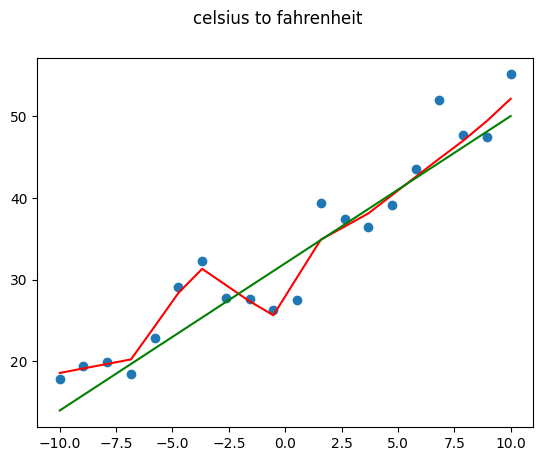
Linear 모델의 경우 확인.
linear_model = training_loop(
x,y,
Linear(1,1),
1e-3,
7000,
)
pred = linear_model(x)
fig, axes = plt.subplots(1,1)
axes.scatter(x.detach().numpy(),y.detach().numpy())
axes.plot(x.detach().numpy(),pred.detach().numpy(), color='r')
axes.plot(x.detach().numpy(),y_ideal, color='g')
fig.suptitle('celsius to fahrenheit')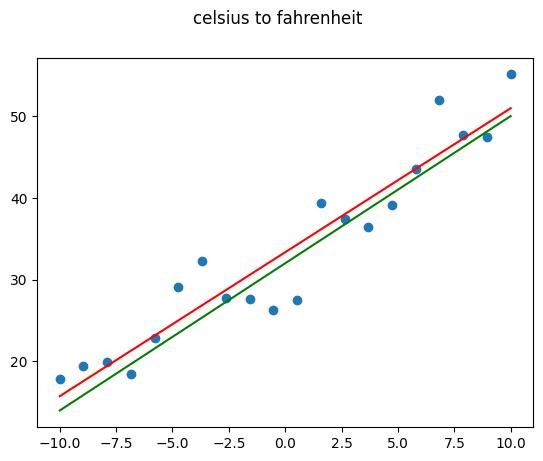
https://gist.github.com/dsaint31x/1cdb36470462b3397224a6e22f3a3f96
dl_custom_ann_pytorch_ex.ipynb
dl_custom_ann_pytorch_ex.ipynb. GitHub Gist: instantly share code, notes, and snippets.
gist.github.com
'Python' 카테고리의 다른 글
| [DL] Pandas 로 csv 읽기: read_csv (0) | 2024.04.13 |
|---|---|
| [PyTorch] Custom Model 과 torch.nn.Module의 메서드들. (0) | 2024.04.12 |
| [PyTorch] torch.nn.init (0) | 2024.04.11 |
| [PyTorch] Dataset and DataLoader (0) | 2024.04.09 |
| [Python] pathlib.Path 사용하기. (0) | 2024.03.31 |