728x90
반응형
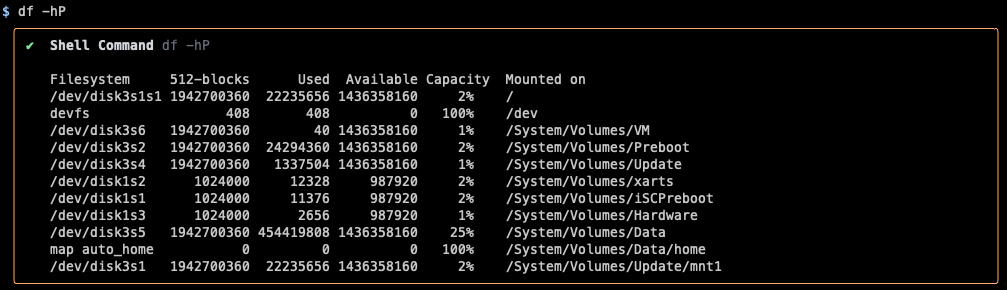
du (disk usage)
file들의 집합 또는 directory가 disk얼마나 사용하고 있는지를 표시 (recursive하게 동작)
-s또는-doption 을 반드시 사용해야 한다.
디스크를 차지하는 모든 요소들을 순회하는 방식으로 동작하기 때문임.
du -sh [directory]-h:--human-readable사람이 읽기 쉬운 형태로 출력.**-k: 출력 숫자의 단위를 1kb (kilo-bytes) 로 지정한다.-m: 출력 숫자의 단위를 1mb (mega-bytes) 로 지정한다.
-s:--summarize전체 용량만 출력. **-d:--max-depth어느 깊이까지 내려갈지를 정함.-a:--all모든 파일과 모든 하위디렉토리 출력.-c:--total마지막 줄에 합계를 출력.-x:--one-file-system현재 파일시스템의 파일 사용량만 출력한다.
용량이 큰 10개 순으로 출력
du -ckx | sort -n -r | head
root(/)에서 부터 아래 5계층까지에서 1024kB 이상의 directory만 확인
sudo du -k -x -d 5 / | awk '$1 >=1024{print}'df (disk free)
현재 storage에서 free 영역이 얼마나 되는지에 대한 정보를 출력해줌.
df -hP-P: POSIX output format-h: Human readable (e.g. 1K, 243M, 2G)-k: 1024 byte blocks (default)-m: 1M-byte blocks
-T: print file system type-a: Show all file systems.
아래의 예제는
- 현재 사용중인 storage 용량(~ used)과
- 사용가능한 용량(free),
- 전체 용량(total)을
- GiB로 확인함.
df -P |grep -v ^Filesystem | awk '{total += $2}{used += $3}{free += $4} END {print used/1024/1024 " / " total/1024/1024 "(free:"free/1024/1024 ") GiB" }'728x90
'Linux' 카테고리의 다른 글
| [linux] Gateway ip address 확인: Ubuntu (1) | 2024.02.06 |
|---|---|
| [zsh] 환경변수 사용하기: Referencing Environment Variable (0) | 2024.01.29 |
| [Linux] cut 사용법 (2) | 2023.12.11 |
| [Linux] tmux (Terminal MUltipleXer) 사용하기 (1) | 2023.11.19 |
| [zsh] 변수 여부 체크하고 없으면 다른 값 할당하기 : ${val0:-val1} (1) | 2023.10.25 |


